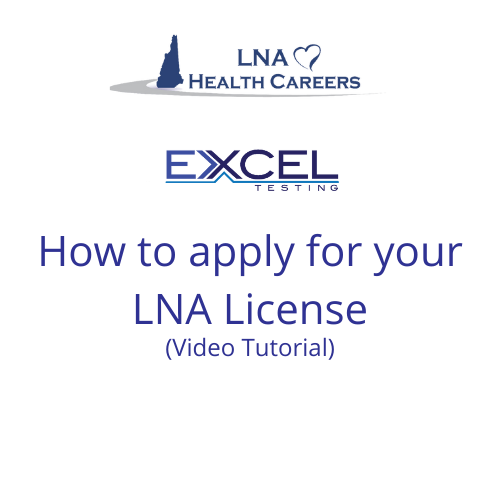
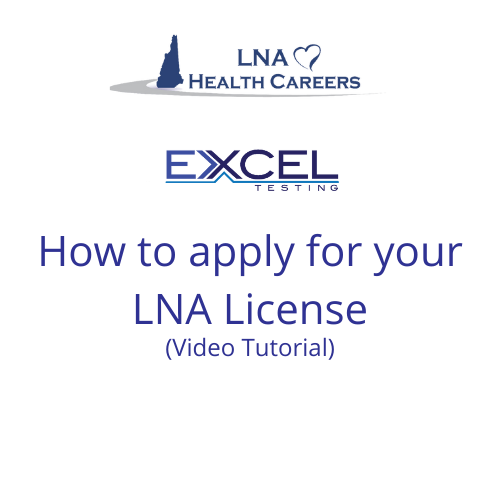
STEP 1: On the day of your Fingerprinting appointment, be sure to arrive with your photo ID. They will give you an “Applicant LiveScan Site Form” which you will need to send to the Board of Nursing. Keep it secure and do not lose it. STEP 2: You can complete your LiveScan fingerprinting at any time before, during or after your LNA course. However, the State Police will only keep the results on file for 30 days. The PDF file of your live scan will be emailed directly to the Board of Nursing. LiveScan MUST be paid online at the time the appointment is made. Upon completion of LiveScan all results will be automatically sent directly to the Board of Nursing from the State Police.
*Be sure you have already completed and sent in your LiveScan fingerprinting documents before moving on to applying for your license.
1. Be sure you have already completed and sent in your LiveScan fingerprinting documents (above).
2. Select “Create an Account” from the menu on the left.
3. Enter your First and Last Name.
4. If you have Never Held a NH License enter a zero in the License number field
5. Fill out the registration page with your personal information for Name and Address
6. Create a Username and Password that you will remember and write it down.
7. Create a Password Question and Answer. Write this down so you remember.
8. Click “Register” – You will get the message “You have successfully Registered”, now click on the “Please Login” link.
10. Login with the Username and Password you just created in step 8.
11. If you have Never Held a NH License, click on “New Application” from the menu on the left.
13. Click “Start Application”

You will need to verify your license online. Please note: The Board of Nursing will NOT mail a paper copy of your license to you. Everything is done electronically. It is your responsibility to check the Board’s website to verify your license has been posted. The Board will not contact you to let you know your application has been processed.